Please note
This is our all-in-one roundup reviewing every Avast consumer security solution for 2021. On this page, after our brief intro, you’ll find
(a) a full evaluation of the Avast Premium Security suite, along with our reviews of the additional features incorporated with the rest of the range:
(b) the top-end package, Avast Ultimate, and
(c) our review of the free offering, Avast Free Antivirus
You can jump to the reviews of those individual products by clicking on the links in the bar at the top of this page, but bear in mind that this article is really designed to be read all the way through, as the core features of Avast Premium Security are present in both the free package and the Ultimate suite.
Avast Free Antivirus is one of the most popular antivirus apps around, and it's easy to see why. There are no annoying restrictions to try to persuade you to upgrade, and no gaping holes in its feature set: you get antivirus, malicious URL filtering, and some welcome bonus extras including an extra anti-ramsomware layer to protect your most important document folders, and speedy scanning for network vulnerabilities.
Upgrade to the capable Avast Premium Security suite and you'll also get a firewall, secure file deletion and webcam hijacking protection, while a software updater automatically finds and installs missing security patches.
Avast has dropped its spam filter, unfortunately, but unusual extras include a sandbox to safely run suspicious apps, and Avast's Real Site reduces the chance of hackers using DNS trickery to redirect you to malicious sites.
Premium Security's single device license feels a little costly at $40 in the first year, $70 on renewal, but its multi-device deal costs only $50 ($90 on renewal) to protect up to 10 devices for a year. This is very similar to the competition, and for instance Bitdefender Internet Security costs $25 in year one ($40 on renewal) for its single device license, and $90 to cover ten devices.
Avast Ultimate adds a very valuable extra in unlimited access to Avast's SecureLine VPN (which costs $70 on its own), as well as its Premium password manager and PC clean-up tool. The single device license is $66 in year one, $100 on renewal, but you can cover up to ten devices for only marginally more: $80 in the first year, $120 afterwards.
That's great value, but Avira's Prime suite may also be worth considering in some situations. It has a similar feature set, including an unrestricted VPN, and it can cover five devices for an annual $100, or 25 for just $130. (A three-year, 25-device license is $361, as low as $4.81 per device per year.)
If you're curious, trying out Avast Free Antivirus will help you find out more, and there's a free trial of Avast Premium Security available, too.
Avast Premium Security
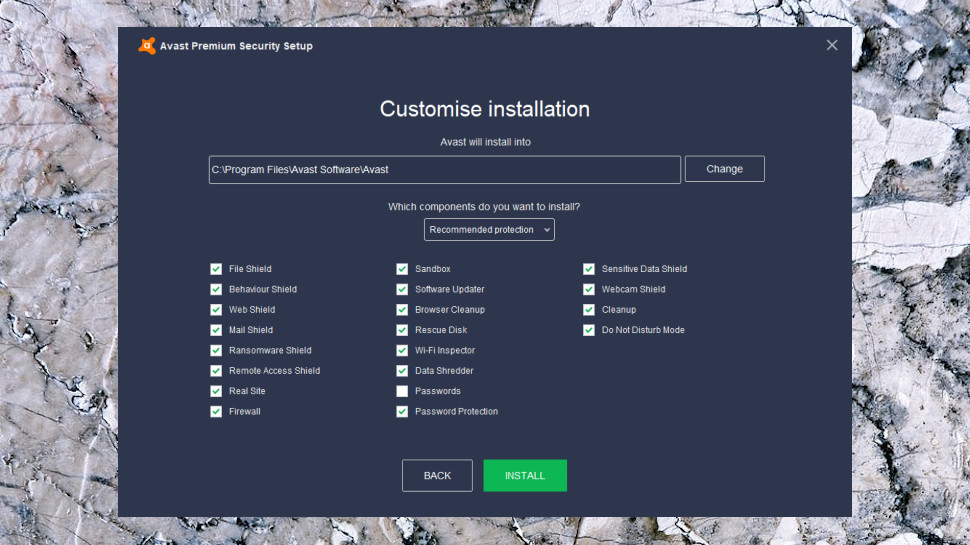
Installing security suites can be a hassle, as they regularly weigh your system down with junk you don't really need. Avast Premium Security is different. Hit the Customize button in the installer and you don't just get to choose its target folder: you're also able to define exactly which of the 21 features you'd like to use.
Not interested in the browser extensions, maybe? Don't need the clean-up tool? Using another firewall? Click to clear those checkboxes and they won't be installed. If you're using other security tools or know exactly how you want to use the suite, that could be a major plus.
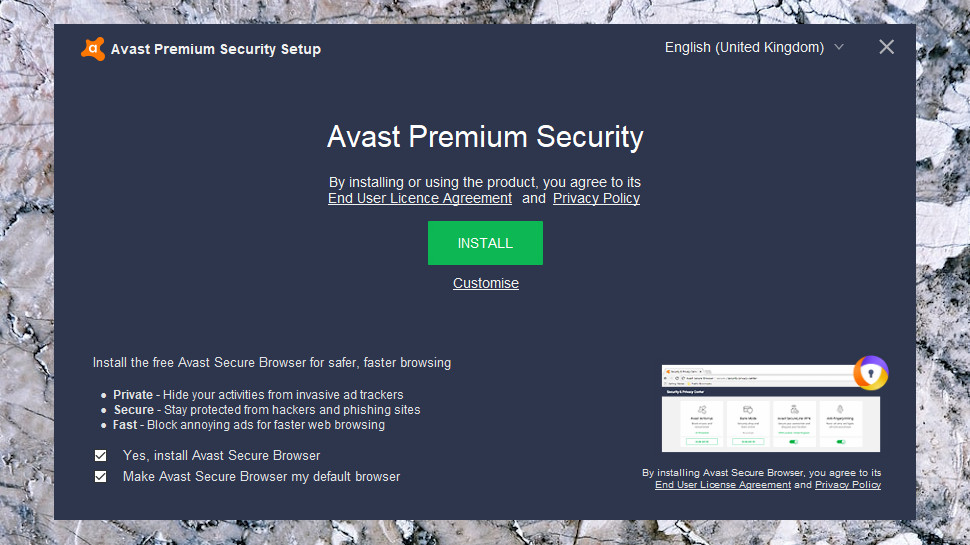
The company still does its best to set Avast Secure Browser as your default browser. To avoid this, you must first notice and clear a 'Set as default' checkbox on an installer screen; then, when you first launch the browser, you must click Customize Setup and clear another 'Make default' checkbox. If you miss that, it's not difficult to restore your original settings, but we'd still prefer Avast to leave our defaults alone unless we specifically say otherwise.
We chose to accept all Avast's features, and the installed equipped our PC with a chunky 1.7GB+ of files and at least seven background processes.
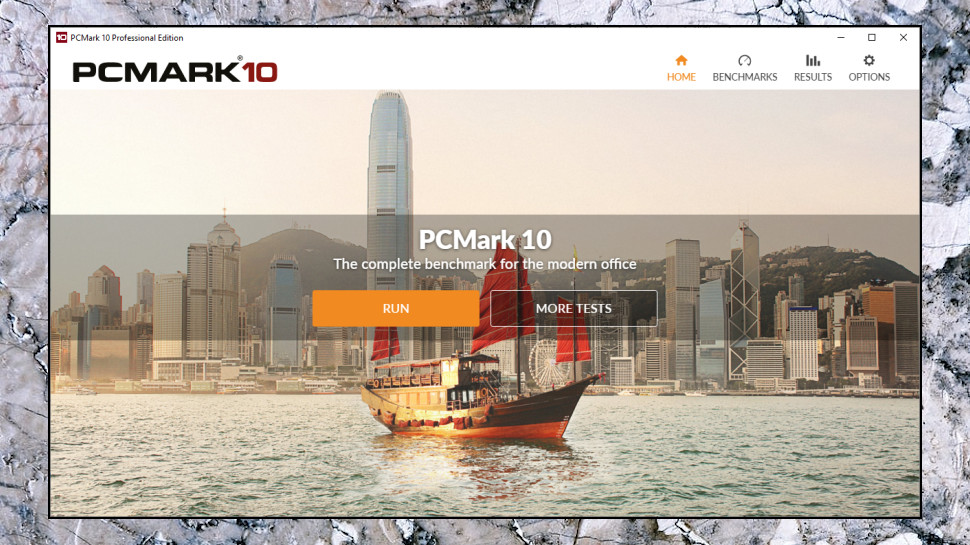
To check for any effect on system performance, we ran top benchmark PCMark Professional before and after installing AVAST. Our score dropped by 3.2%, which also it's a small figure, is more than we've seen with competitors like Avira (1.7%), Bitdefender (1%) and Kaspersky (0.6%.)
PassMark's latest antivirus performance tests also suggested some speed issues, with Avast placed a lowly 10th out of 12. But AV-Comparative' October 2020 Performance Test results were better, placing Avast 7th out of 17; not the best, but not the worst, either.
Avast did better in our self-protection tests, where we launch a number of attacks on the product to see if malware could disable it. These involve attempting to delete files, change Registry settings, stop or disable services, close processes, unload drivers and more, but none of them made the tiniest difference to the package, which continued to protect us as usual.
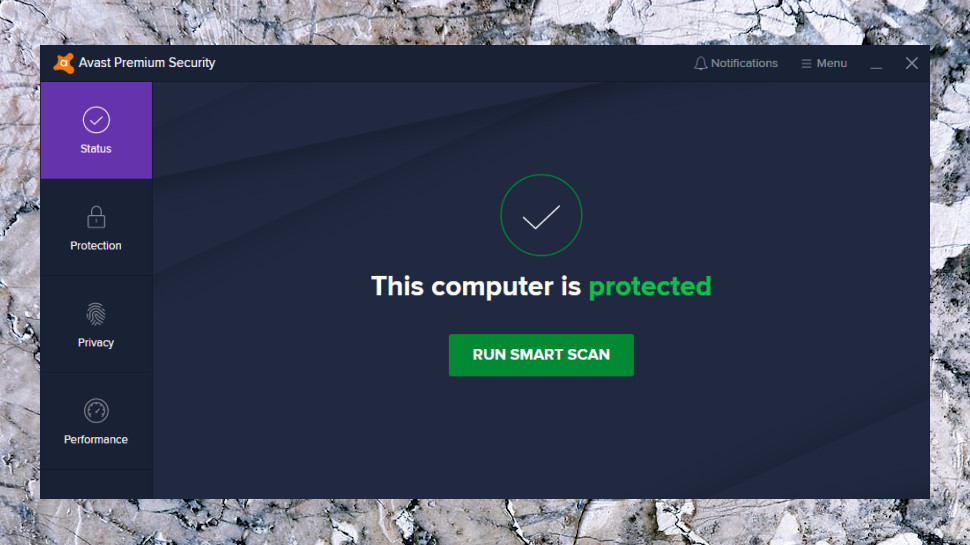
Interface
Avast Premium Security has a clean dashboard interface which keeps most of its complexities out of your way. Launch the main console and you're looking at a large panel containing only your security status and a 'Run Smart Scan' button, while a Notifications icon lists any recent issues you need to know about. If you're the hands-off type, you could stop there and leave the app to handle everything else itself.
The suite's other functions – virus scans, network checks, the sandbox, firewall and more – are organized into three panels, accessed from the left-hand sidebar: Protection, Privacy and Performance.
With nine buttons on the Protection panel alone, these can look a little complicated, at least initially. But many buttons lead to little more than on/off switches or areas of the package you'll rarely need to explore, so once you've learned where everything is, the suite is easy enough to use.
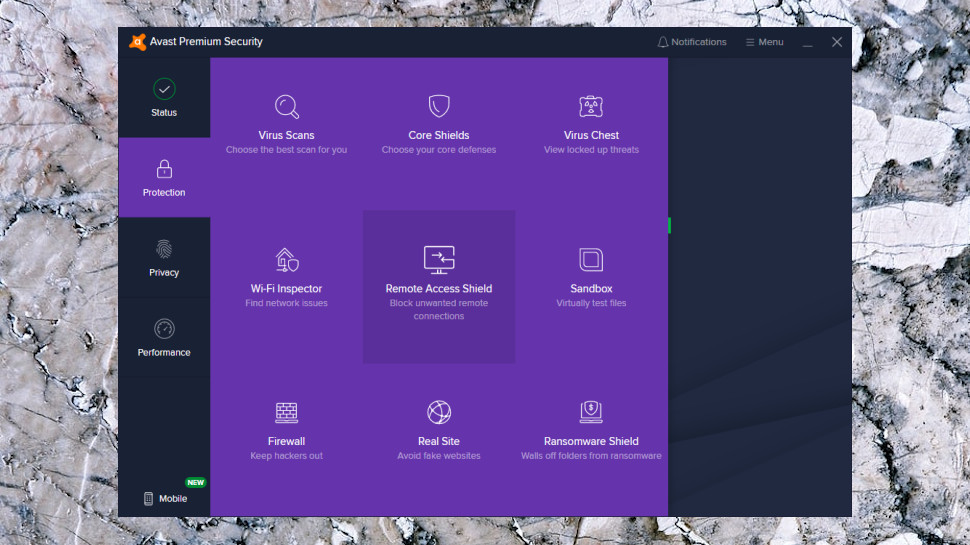
Still, there's some room for improvement. While Premium Security is supremely configurable (more on that later), there's very little you can do with the interface. Why not have the option to launch your favorite tools directly from the main console, for instance? Right now, it takes four clicks to launch a custom scan; having an optional customizable toolbar could reduce that to one.
We could do without Avast's upselling attempts, too. The panels have buttons for several features which require additional licenses or payments, including Driver Updater and AntiTrack Premium. We expect advertising overload in free antivirus, but not so much when paying a significant chunk of cash for a commercial product.
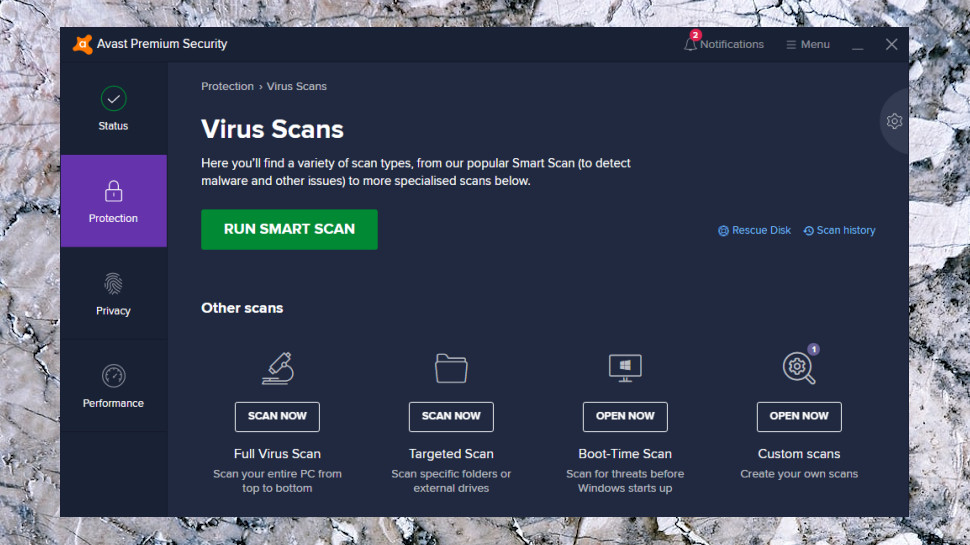
Antivirus
Avast Premium Security gives you many more scan options than most of the competition.
The Smart Scan is essentially a combination of a Quick Scan for malware and system-wide checks for unsafe settings and passwords, dubious browser add-ons and missing software patches. The Full Scan checks your entire system; the Targeted Scan examines specific files or folders; the Boot-Time Scan checks for threats before Windows starts. And, if that's not enough, you can create custom scan types to do whatever you like.
There are plenty of configuration options, too. You're able to define what to scan (all hard drives, the system drive only, removable drives, archives, more), how to treat any threats, set scan priority to optimize performance, and more.
The engine supports running on-demand scans in parallel, too, a level of flexibility you won't always see elsewhere. If you're running a lengthy full system scan, for instance, you're able to run a separate targeted scan on a removable drive you've just connected, and maybe check some recent downloads, all at the same time.
Smart Scans took just 10 seconds on our test system, which is as fast as we've seen. Regular scans were slower, though, and didn't reduce much over time. Avast scanned 50GB of test data in 40 minutes, falling to 31 minutes on the second run.
Bitdefender Antivirus Plus was a very similar 39 minutes on the first run, but dropped to under a minute on second.
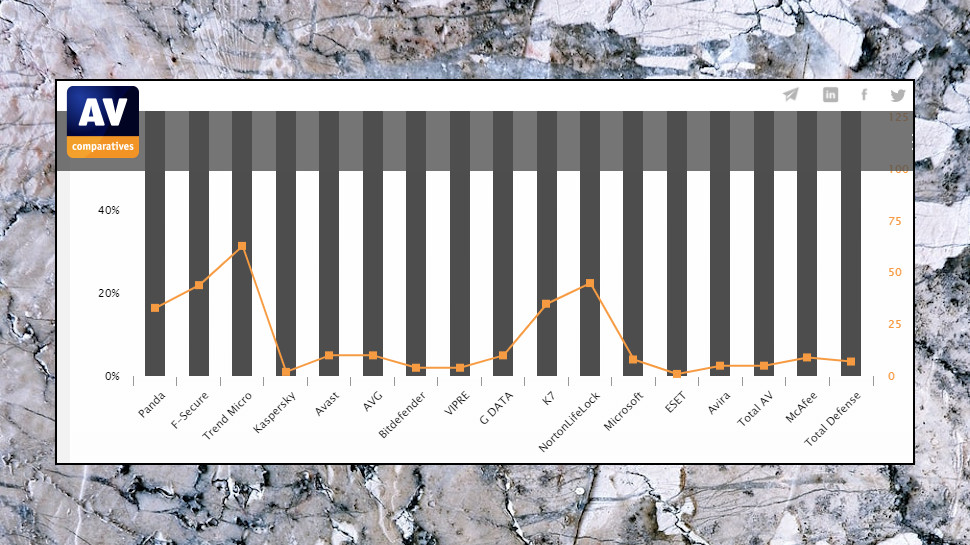
Protection
AV-Comparatives' July to October 2019 Real-World Protection report placed Avast in a respectable 5th place out of 17, with a protection rate of 99.7%. Panda, F-Secure and Trend Micro all managed a perfect 100% protection rate, but Avast still outperformed competitors like Bitdefender (99.6%), NortonLifeLock (99.5%) and Avira (99.3%.)
AV-Test's October 2020 Windows Home User report found Avast blocked 100% of test threats. It doesn't always do this well - Avast dropped below 100% in one of the last six tests, while Bitdefender, F-Secure and Trend Micro managed a perfect score each time - but again, it's comparable with many others (Kaspersky also missed the 100% figure in one test.)
Our own tests began with some simple behavior monitoring checks, where a custom executable uses common scripting tricks to download a malicious file.
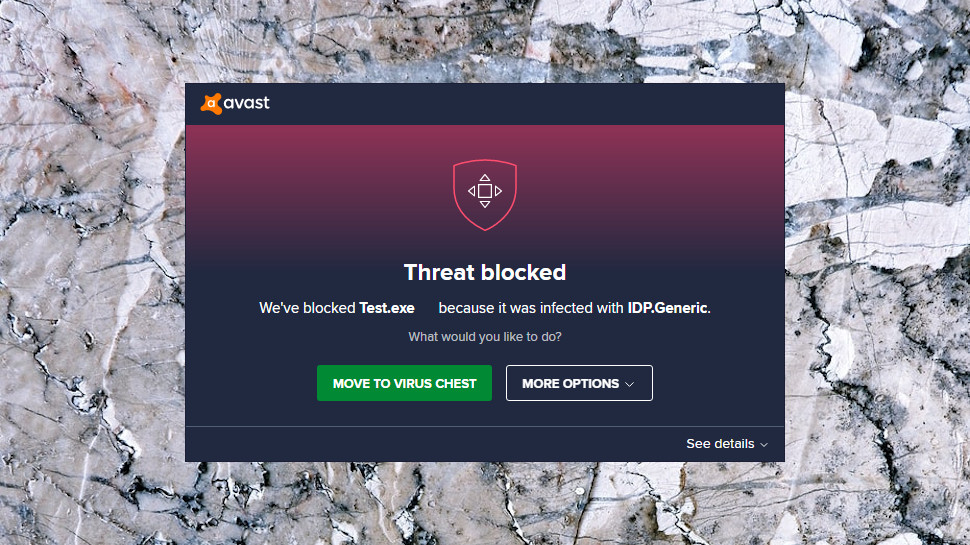
Results were a little mixed, with Avast quarantining our test app immediately for some actions, while allowing others to continue and only detecting an issue when the file hit our hard drive. Bitdefender and Kaspersky are more consistent, blocking all tests, but others have done much worse (Adaware missed all the suspect behavior, although it did detect the files), and Avast was acceptable overall.
The second, more advanced test used a simple ransomware simulator we've developed ourselves. As Avast hadn't seen this before, it wouldn't be able to detect it from a file signature alone, making this a useful test of behavior monitoring.

We launched the simulator and Avast Premium Security realized this was something new, and announced that it was being scanned for threats. A positive start? Maybe, but around 15 seconds later Avast told us the simulator was safe, then did nothing at all as it encrypted thousands of user files.
Some antivirus apps perform much better on this test. Bitdefender and Kaspersky not only killed the simulator within a fraction of a second, but they also recovered the handful of files it managed to encrypt (five to ten.)
Our simulator isn't real malware, though, so while we treat successful detections as a plus, we don't significantly penalize apps which fail to detect it.
What's more, this isn't Avast's only ransomware defense. There's another more effective layer available.
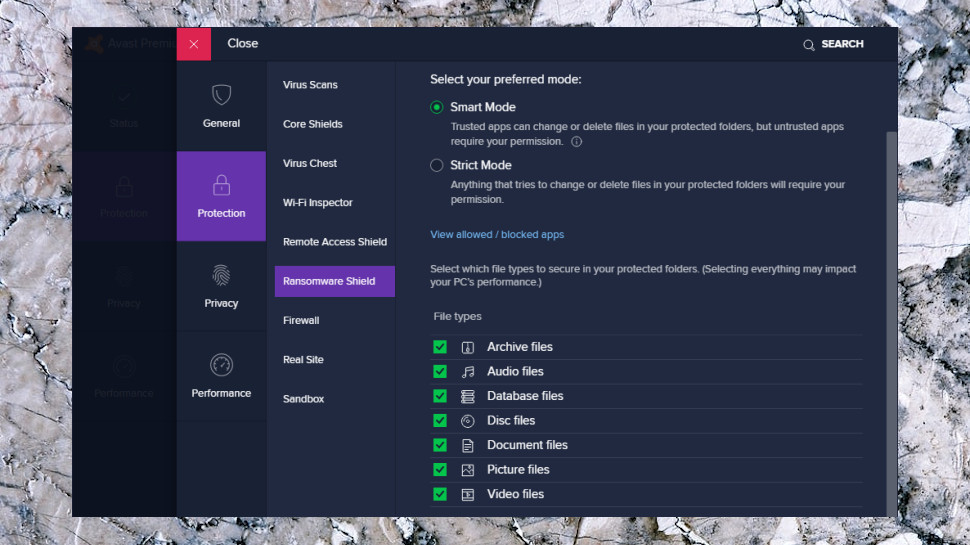
Ransomware Shield
Install Avast Premium Security and it automatically detects folders with user documents, then protects them with Avast's Ransomware Shield, preventing ransomware or untrusted apps from modifying them without permission.
While Avast correctly added our key user folders to its Protected list, it wasn't so smart at detecting others, missing folders containing thousands of documents.
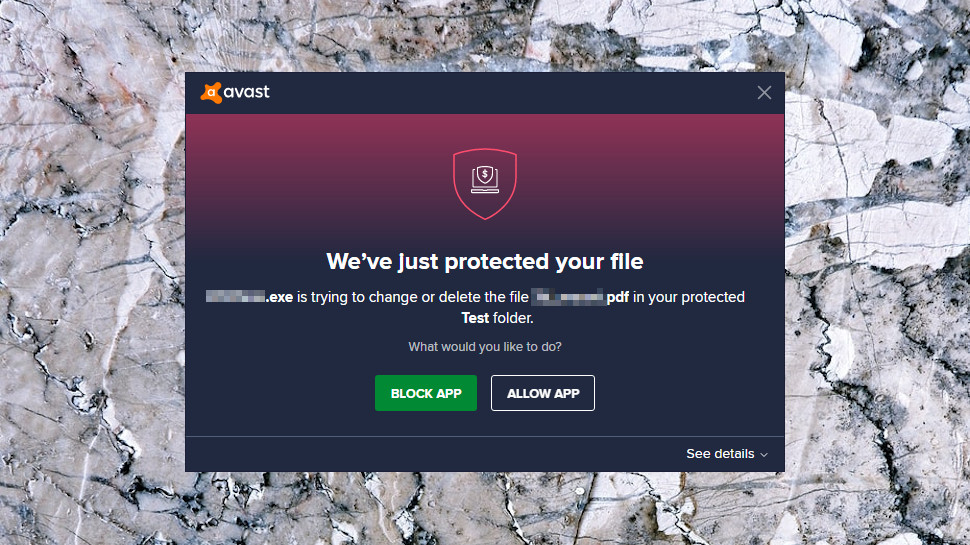
It's easy to browse the Ransomware Shield folder list, though. We quickly realized the problem, and added our extra data folders manually.
Once we did, Avast raised an alert as soon as our ransomware simulator or other untrusted apps attempted to access the files, and they weren't able to do so until we gave permission.
We can't be sure whether Ransomware Shield would be as effective with all real-world malware, and it's no substitute for correctly recognizing malware in the first place (our ransomware wasn't able to touch any documents, but Avast still left it running.) Still, it's a useful extra layer of protection which could work with even the very latest threats. Just keep in mind that it's not a Premium feature - you can get it for nothing in AVAST Free.
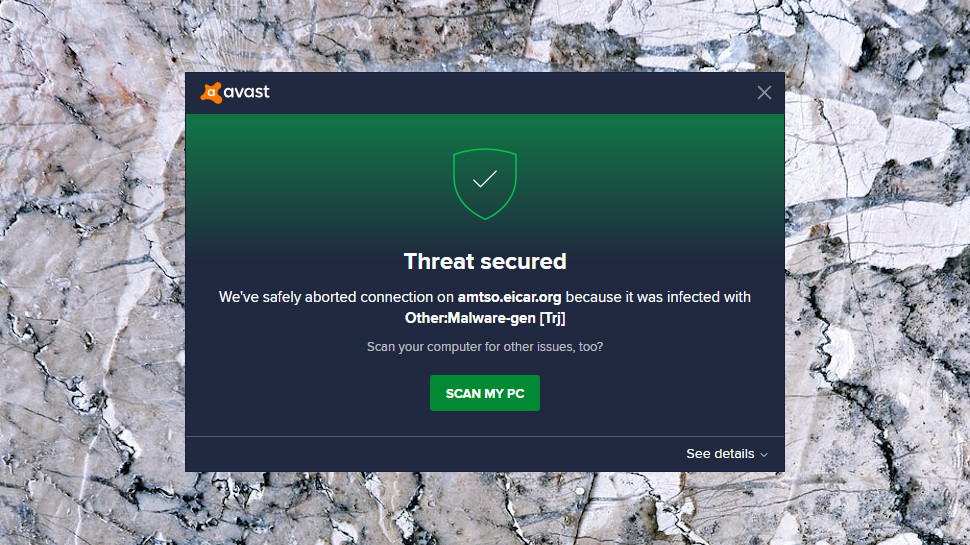
Blocking malicious sites
Avast Premium Security includes multiple layers of protection for your online activities.
Its Real Site system aims to prevent malware hijacking your DNS. Furthermore, there's built-in blocking of malicious links and scanning of downloads, and Avast's Online Security browser extension gives safety ratings on your search results, blocks trackers and keeps you away from malicious websites.
AV-Comparatives' 2020 Anti-Phishing Certification Test didn't rate Avast highly, with its 85% detection rate placing it fifth out of five behind Kaspersky (90%), Avira (91%), Bitdefender (95%) and Trend Micro (95%.)
Normally we test anti-phishing ourselves, but Avast's security was so tight that it prevented our automated test system from completing its checks. From the URLs we were able to test, though, we also found that it wasn't as effective as Bitdefender.
Avast's Chrome extension, 'Online Security', is highly rated (4.4 on the Chrome store), easy to use, and delivered reasonable results in testing.
It added safety ratings to our Google search results, for instance, and although these failed to identify a number of risky sites, it helped us avoid some genuinely dangerous links.
Although we didn't test it thoroughly, Avast's tracker blocking appeared to be effective, too, identifying even more privacy threats than Bitdefender's Anti-Tracker add-on.
Overall, this is a very positive story, but there is one catch: once again, you don't have to buy Avast Premium Security to get any of this, because both the core anti-phishing layer and Avast's browser extension are available with Avast Free.
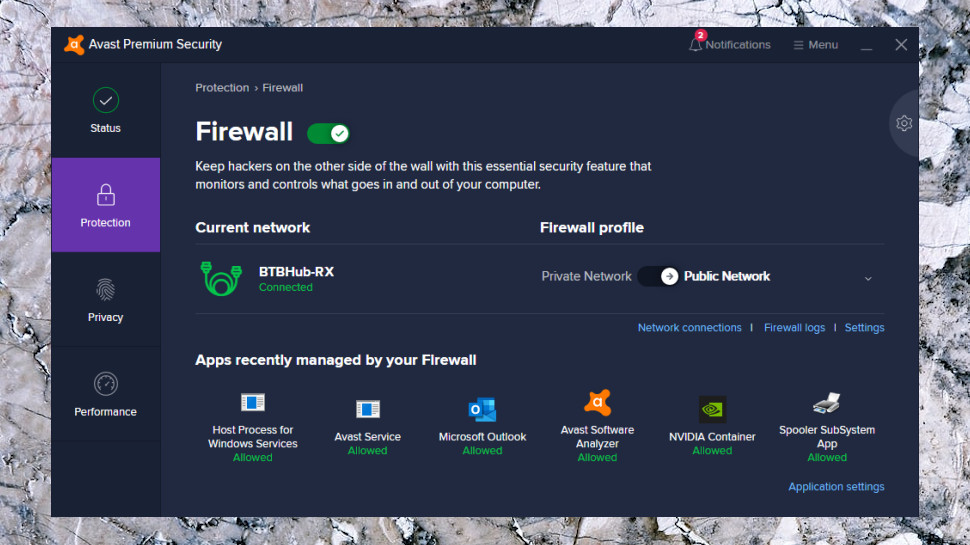
Network protection
Avast Premium Security's firewall is a capable tool which more than covers the security basics.
The system automatically detects and manages internet connections made by your various apps and background processes. It's probably best to leave this alone, but if you're having connection troubles and you're sure you know what you're doing, you can tweak operations down to the protocol, port and packet levels.
Many firewalls stop there, but Avast provides a handy mid-level tool in its Network Connections display. This works in a basic way as a simple list of running apps and open connections, easy enough for just about anyone to use and understand. But if you need something more, the right-click menu enables jumping directly to the relevant application menu, or closing the connection entirely (maybe handy if you don't trust the process).
Avast's Wi-Fi Inspector scans your network, lists any connected devices and highlights any potential vulnerabilities. We opened a port on our router, and Wi-Fi Inspector spotted this and recommended we fix it. Solving this kind of network issue can be a challenge, even for experienced users, but that's not Avast's fault, and we're glad to see Wi-Fi Inspector pick up on these problems.
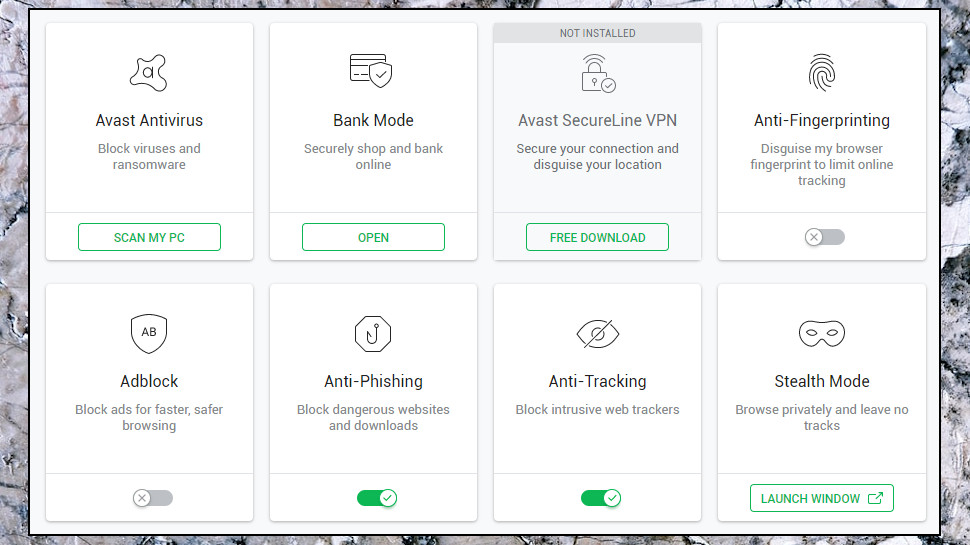
Secure Browser
Avast Secure Browser is a Chromium-based browser which comes with a lengthy list of security and privacy tools: ad, tracker and malicious site blocking; alerts if your passwords leak; a custom stealth mode for private browsing; controls to block Flash content, and decide which sites can access your webcam.
There’s also browser history cleaning, forced HTTPS connections, a password manager, an anti-fingerprinting system to reduce the chance of sites tracking your browser, and more.
If you're happy with your existing browser and extensions, you're probably not going to want to switch fully to another one. There's a lot of power here, though, and you may find the browser handy in some situations.
For example, the most significant feature is probably Bank Mode, which runs Secure Browser on a separate Windows desktop. It's a similar approach to Bitdefender's Safepay, and has some of the same benefits. For instance, Bank Mode reduces the chance that keyloggers or other sneaky software can record your keystrokes as you log in, enter PIN numbers or other personal details. We tried this, and it worked perfectly, with our keystrokes being recorded under normal circumstances, but shielded when using Bank Mode.
On balance, Secure Browser is a welcome addition to the suite, even with Avast's regular attempts to set it as your default browser. But once again, we're back to the same message that you don't have to buy Premium Security to get this: it works with Avast Free, too.
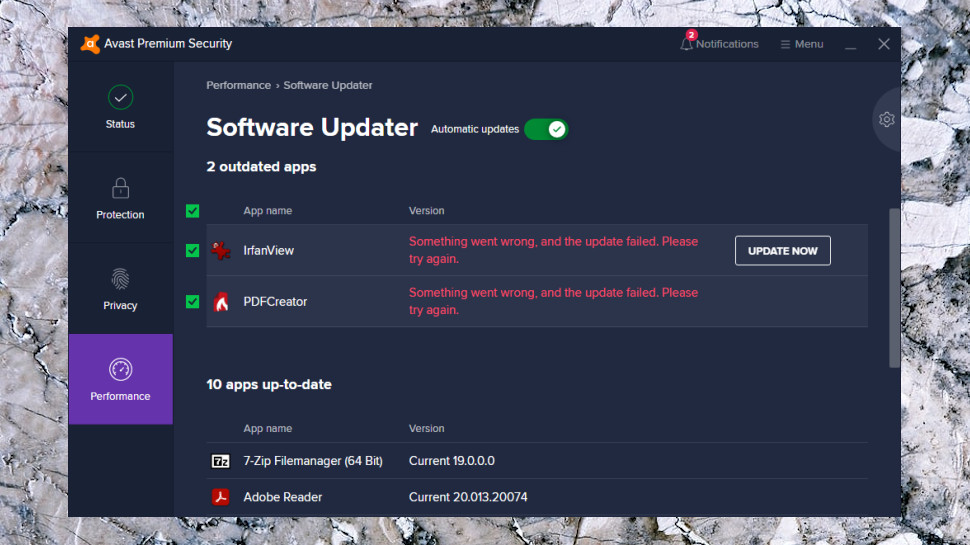
More features
Avast's Software Updater can automatically detect missing software patches and even install them for you, which in theory could protect you from the latest exploits.
The complication is the feature doesn't always work. On our system, for instance, Software Updater said IrfanView and PDFCreator were outdated, and tried to install an update, warned us that 'something went wrong, and the update failed, please try again.' We hit 'Update Now' to try again, as asked, but precisely nothing happened.
Many security suites have some basic security deletion functionality - choose a file or folder, then overwrite it - but Avast has a more capable and versatile tool. You can opt to wipe specific files or folders, unused drive space (so wiping already deleted files) or entire drives, for instance, and you're able to choose the shredding algorithm and number of passes. There's more powerful freeware around, if you go looking, but if you don't have the time, Avast's data shredder will get the job done.
The Sandbox provides a quick way to run a suspect app in an isolated environment where it can't touch your system. Whether you should be running a suspect app in the first place is open to question, and even sandboxed apps can be potentially dangerous (they can collect information, and by default are able to connect to the internet and send it elsewhere, for instance.) Still, it's handy for users who know what they're doing and we're glad it's included with the package.
Avast Premium no longer installs its password manager by default. Apparently, the product is being replaced, although it can still be installed manually, and Avast will continue to support it. If you must have a password manager, then, there is one available which syncs your credentials across desktop and mobile devices. It's fairly basic, though, and you'll get many more features with a specialist app like Dashlane.
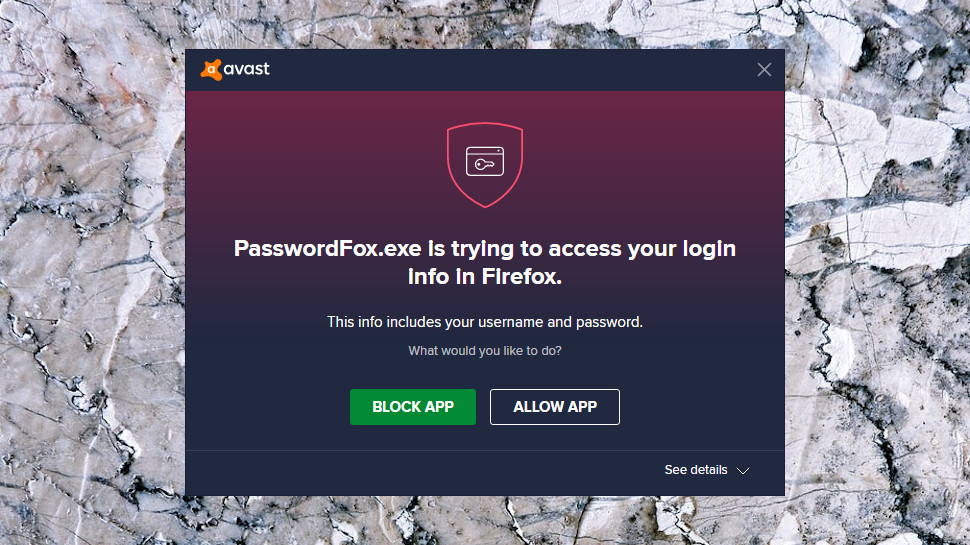
Avast also supports a separate Password Protection feature, which prevents apps trying to steal passwords stored in Chrome, Firefox and Edge. We tried this with a couple of password-viewing NirSoft apps and it worked perfectly, raising the alarm and not allowing access until we manually approved it.
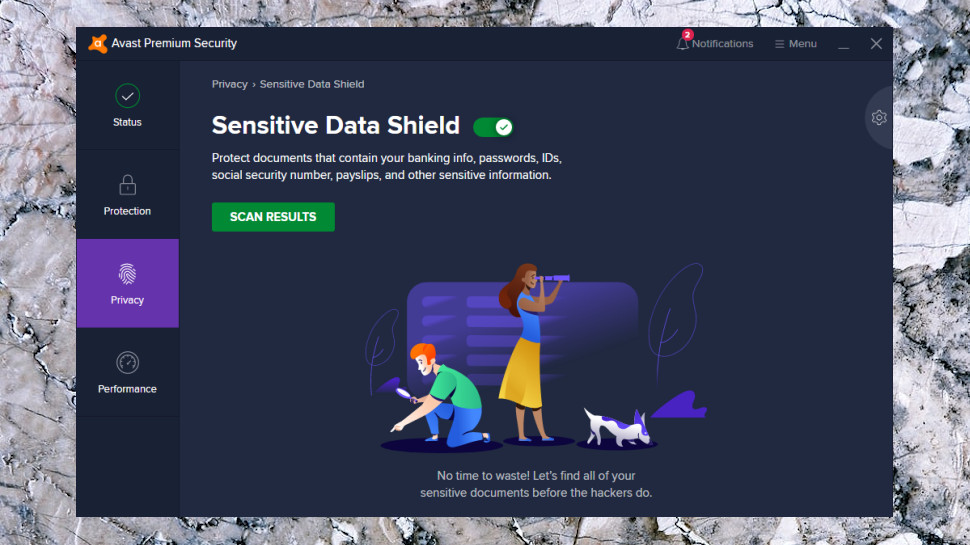
The Sensitive Data Shield scans your drive for files which might contain sensitive data - names, addresses, passwords, financial details and more - and can prevent other user accounts from accessing them.
Like VIPRE's similar Privacy Shield, this correctly spotted some interesting files, but these were buried in a huge list of approaching 3,000 other documents. (Avast seemed to classify every document with our address as 'sensitive', for instance.) There's no way to tweak the search to make it more focused, and so this probably isn't a tool we'd use very often.
Final verdict
Avast Premium Security is a likeable suite with a lot of security and privacy-related power, but although it's a decent performer, there are faster, more accurate and better value products around.
Avast Ultimate

Avast Ultimate is a bundle of packages which includes Avast Premium Security, SecureLine VPN and the PC maintenance tool Avast Cleanup Premium.
The Cleanup app has some useful features, but, realistically, doesn't add a lot of value. If you're looking for something to clean up Windows, you've probably got something which covers the basics already, and even if you haven't, it's not difficult to find very capable apps for free.
The star feature here is clearly the VPN. Buying a one-year subscription from ExpressVPN costs $100 all on its own, so spending the same $100 with Avast, and getting a feature-packed security suite as well, looks like an excellent deal to us.
This shouldn't necessarily put Avast Ultimate at the top of your purchase list. Avira Prime also starts at $100, includes Avira's own VPN, and protects more devices (five rather than Avast's one). And we wouldn't recommend choosing your security suite purely based on a bundled extra, either, no matter how valuable. The antivirus, firewall and other core features should come first.
There's certainly enough here to justify a closer look at Avast Ultimate, though, so let's do that right now.
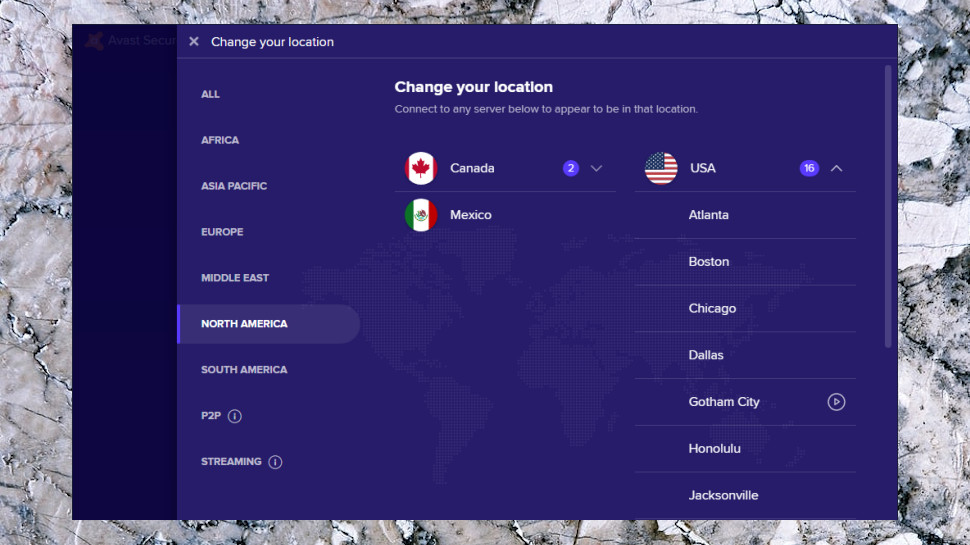
SecureLine VPN
Avast's SecureLine is a basic VPN powered by the HideMyAss! network (HideMyAss! is now a part of the Avast group.)
The service specs won't beat any records, but they cover the basics: there are servers across 35 countries, P2P support, desktop and mobile apps, and the ability to connect up to five devices at once.
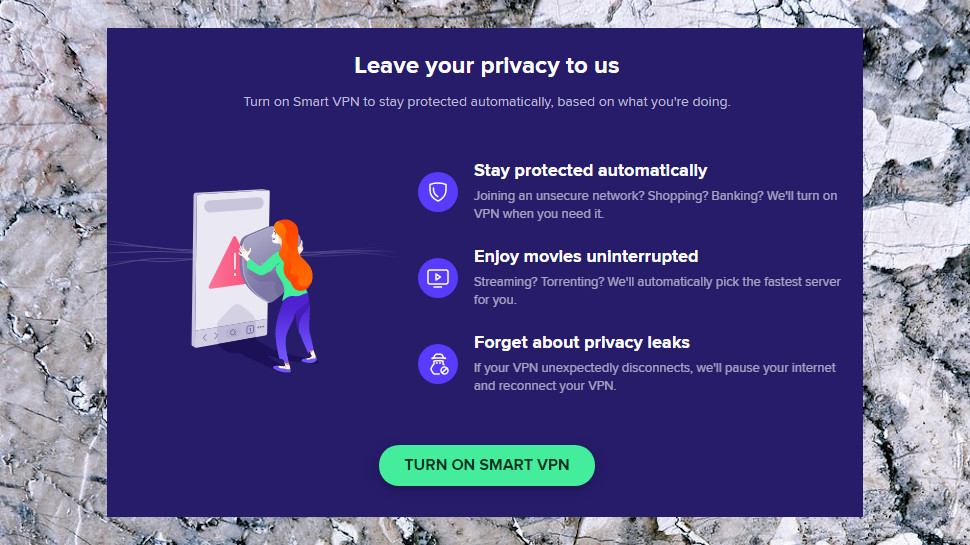
Avast claims one extra and unusual feature in its Smart VPN option, where the app automatically adapts to the current situation: connecting when you access public wi-fi, automatically picking the best streaming/ P2P server for you, blocking your internet access if the VPN drops and automatically reconnecting.
While this sounds good from a marketing point of view, most VPN apps can already auto-connect when you access insecure networks, use your fastest server, and include kill switch and redial options if the VPN drops.
Avast claims SecureLine enables streaming the content you need from anywhere, but it didn't work for us: BBC iPlayer, US Netflix, Amazon Prime and Disney+ were blocked. This can change at any time, though, so if streaming is a priority, try it out for yourself to get a definitive verdict.
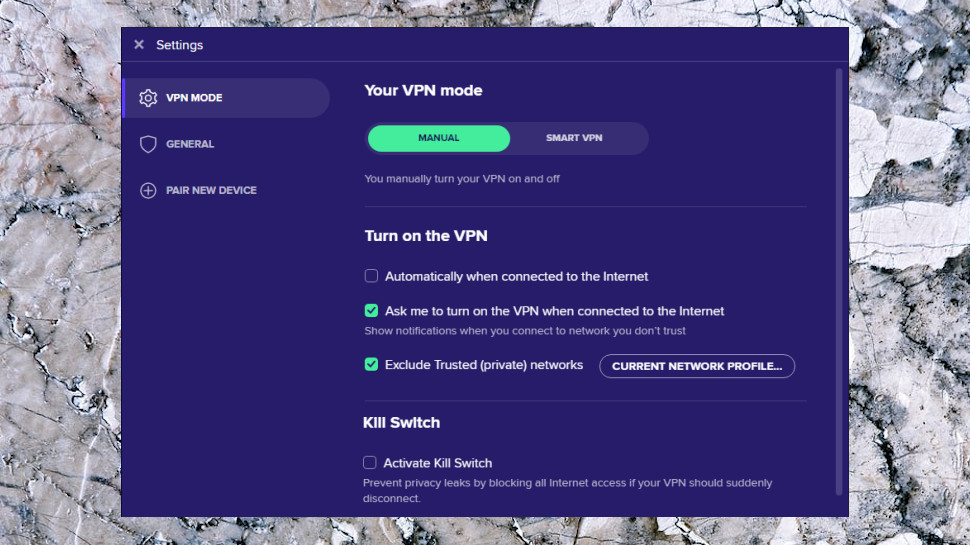
There's better news with the kill switch. We forcibly closed our VPN connection and it kicked in immediately, blocking internet access and protecting our real IP address.
Avast's Windows client is otherwise very basic, with few configuration options (you can't change protocol, for instance - it's always OpenVPN).
Overall, SecureLine isn't a great VPN (especially if you need Netflix), but it's as capable as many commercial services, and it's definitely a valuable addition to the Avast Ultimate feature list.

Cleanup Premium
If you've ever used any PC maintenance tool, Avast Cleanup Premium will seem very familiar, with tools to clean up system leftovers, wipe browser histories (Chrome, Firefox, Edge, Opera and IE), control startup programs and background processes, check for PC problems, and more.
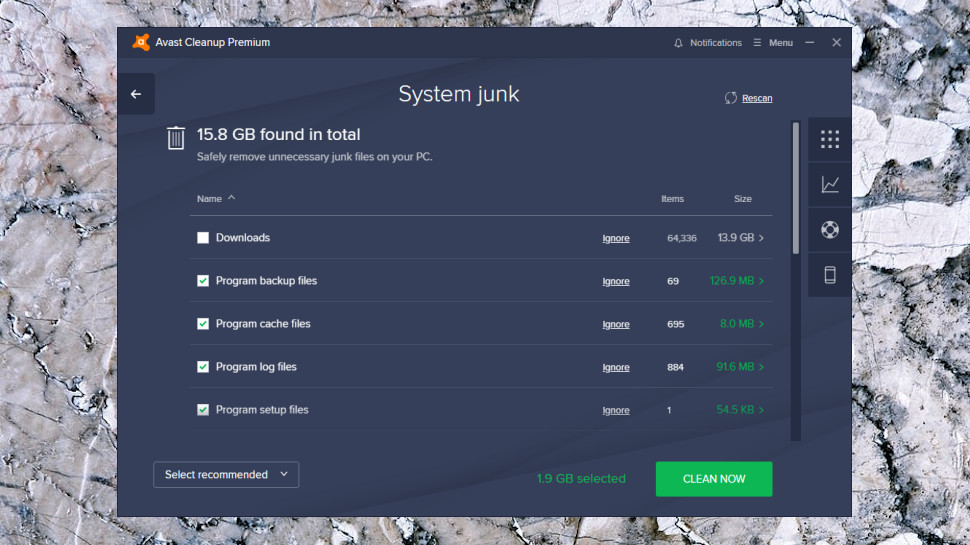
The core cleanup tools work more or less as you'd expect: identifying a decent amount of Windows junk, broken shortcuts and Registry keys, displaying them in a report and allowing you to decide what to keep, and what to delete.
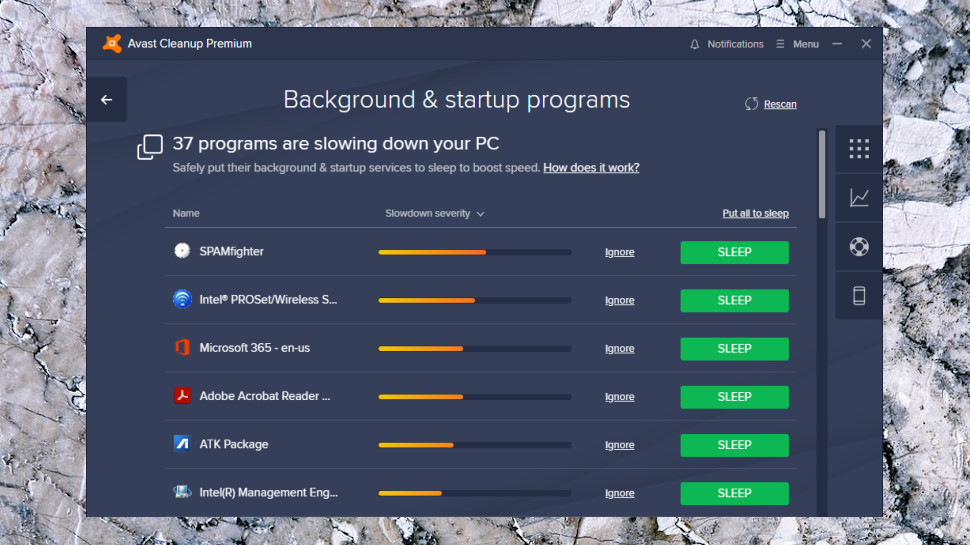
App management is a little smarter than usual. Cleanup Premium doesn't ask you which of your startup apps to delete, for instance; it 'puts them to sleep', cutting their resource use but leaving them running, so they're available when you need it.
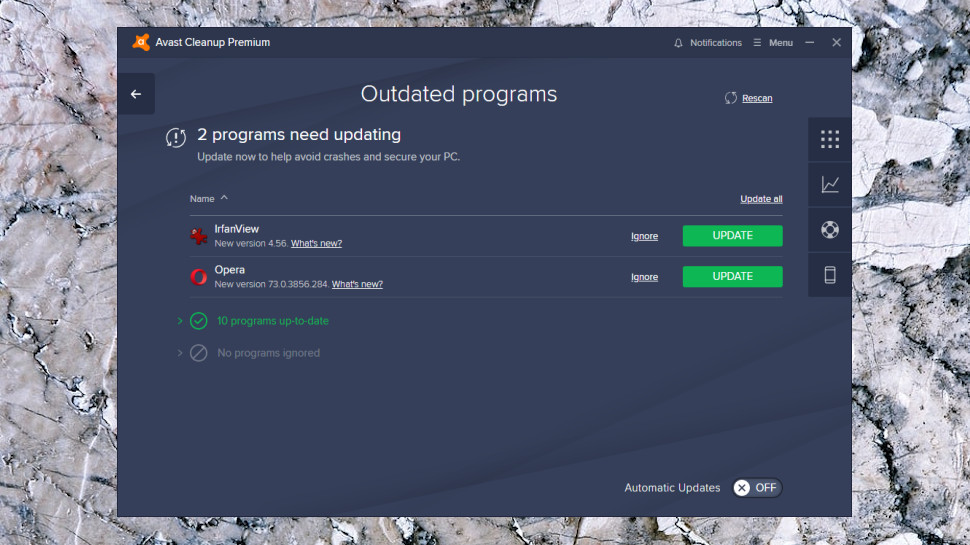
The 'Show PC Problems' screen wasn't as helpful. The most useful section told us a couple of our apps needed updating (Opera and IrfanView), and was able to do it in a couple of clicks. But the other 'tips' were relatively poor, for example warning us that '1 disk has never been checked for errors' (which really just meant we hadn't run Avast's equivalent of chkdsk), and informing us that 'User Account Control has been turned on' (we're unsure why, as it had never been turned off.)
If it seems like too much effort to monitor all this, then good news: an Automatic Maintenance feature enables scheduled cleaning up of whatever areas you choose.
This kind of cleanup app can sometimes cause problems by deleting something important. Cleanup Premium addresses this to a degree, though, by backing up a few of its changes (Registry edits, Background and startup programs, more), then allowing you to restore them in its Rescue Center.
If you're an experienced PC user with enough technical knowledge to understand Cleanup Premium's actions, and decide what you'd like it to do, the product could be useful. If nothing else, you'll have plenty to explore.
If you're less technical, really just hoping it'll give you some big speed boost, we'd be more wary. This kind of low-level system tweakery is more likely to cause more problems than it solves.
There's a little value in Cleanup Pro, then, but not enough to justify choosing Avast Ultimate. The key feature here is the bundled VPN – if you'll use it, Avast Ultimate might be interesting. If you won't, Avast Free or Avast Premium Security are the products you should be considering.
Avast Free Antivirus
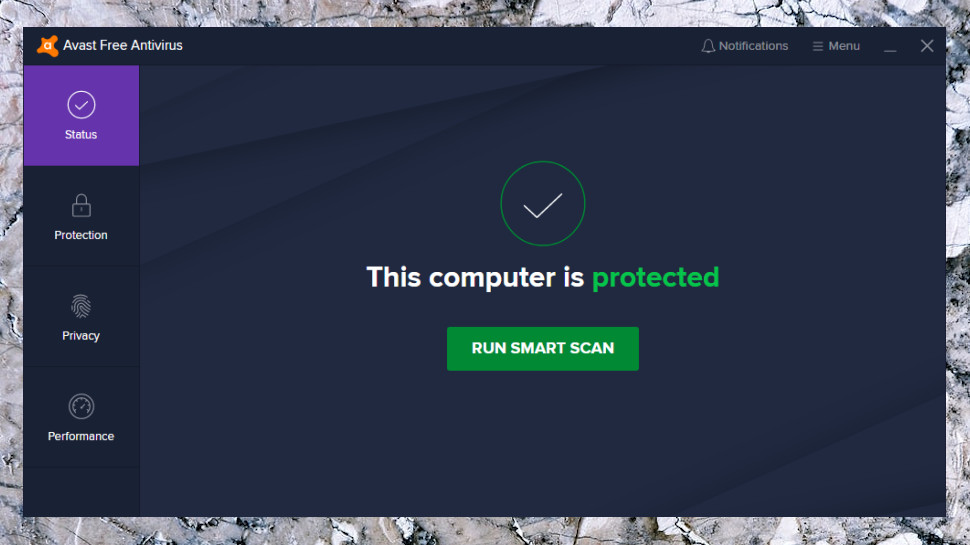
Avast Free Antivirus is a judged product which focuses on the core antivirus essentials, but still manages to deliver a little more functionality than you might expect.
There's the same antivirus engine you get in the commercial products, for instance, with no significant limits or restrictions. Furthermore, you get the same antiphishing layer to keep you safe from malicious URLs. Avast's Wi-Fi Inspector checks your network for dangers, the Software Updater alerts you to missing software patches (though doesn't install them in the free package), and the Ransomware Shield (previously only available in the Premium edition) protects key document folders from access by malware.
There's a lot missing - you don't get Premium Security's firewall, sandbox, webcam protection, data shredder, Real Site DNS protection and more - but Avast Free Antivirus still has a very capable feature set..
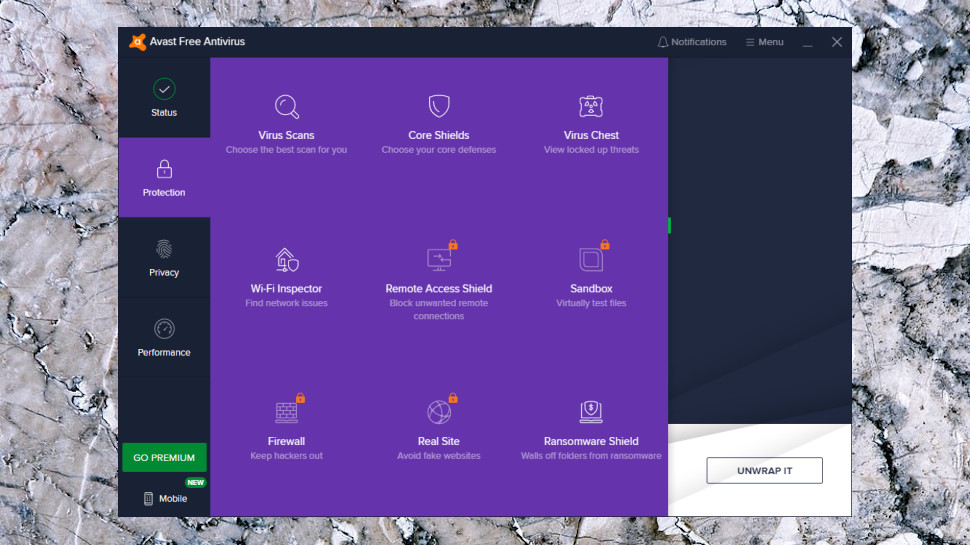
Getting started
Avast's highly configurable installer makes it easy to choose precisely which features you'd like to use. If you don't need the software updater because you have one already, say, just clear a checkbox and it won't be installed, a convenience you won't always see elsewhere.
Watch out for Avast's Secure Browser, though – the installer will set it as your default browser unless you notice the setting and turn it off (and you have to do that at least twice).
The upselling continues post-installation, with regular pop-ups and prompts suggesting you install this, or buy that. That's not unusual with free software, but Avast does more of this than most.
Fortunately, you can generally leave Avast Free to run in the background, where it does a capable job of keeping you safe. We found threats were detected and blocked when launched or downloaded, and the app did a fair job of keeping us safe from malicious URLs.
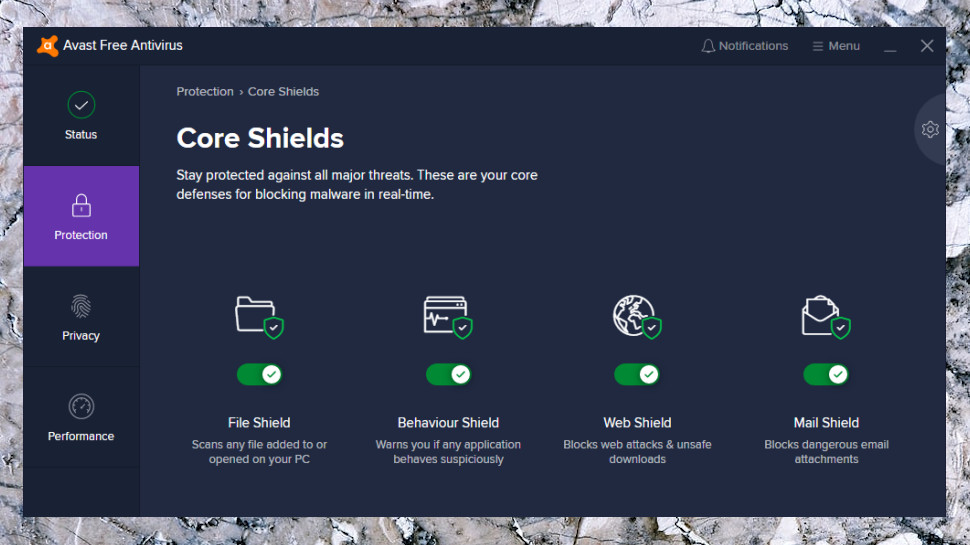
Protection
Although Avast Free handled most test threats well, as with Avast Premium, it missed our custom ransomware.
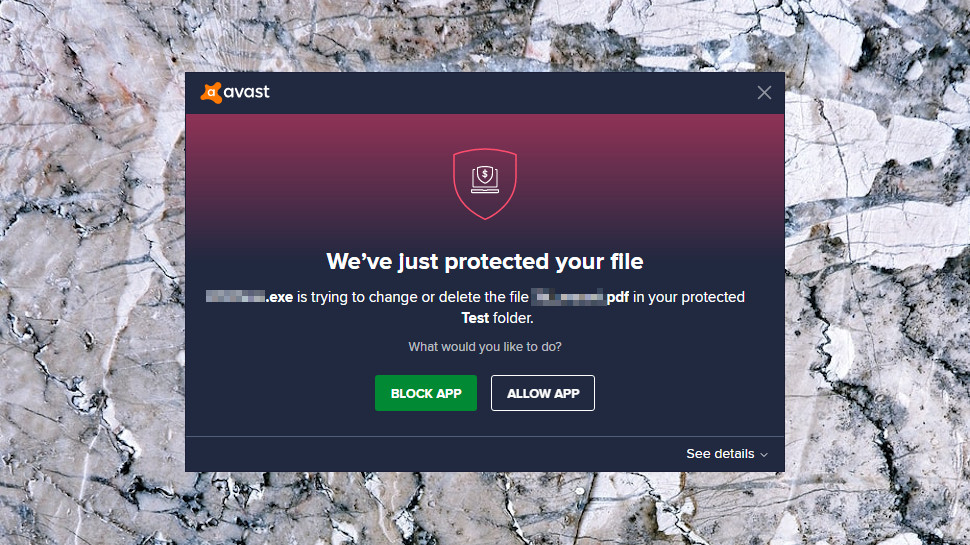
As Avast Free now includes Ransomware Shield, though, we were able to protect our document folders from access by any untrusted software.
That's not unusual, and we had similar results with Bitdefender (the commercial builds stopped our simulator, the free version didn't). That doesn't mean you're unprotected – free antivirus still blocks the vast majority of even zero-day threats – but it does show you're not quite as safe with some free builds, as you are with the commercial editions.
The independent testing labs give Avast decent results for accuracy. AV-Comparatives' July to October 2020 Real-World Protection report ranked the company 5th out of 17, for instance, with a protection rate of 99.7%.
AV-Test's October 2020 Windows Home User report was even more positive, reporting that Avast blocked 100% of test threats. It's not always that impressive - Avast missed the 100% mark once in the last six tests - but it's better than many.
That's good news, especially for a free antivirus. Avast has plenty of protective power and a bunch of extras, and generally does a good job of keeping you safe.
Final verdict
Avast has a lot of features and gives fair protection for a free antivirus, but it's not the best around. You'll be safer with the commercial Avast products and, maybe, some of the top competition.
- We've also highlighted the best antivirus software
from TechRadar - All the latest technology news https://ift.tt/37wLQjZ

